

First of all, i need to credit this brilliant idea to Dannychoo (http://www.dannychoo.com/) and MarvinYan (http://www.marvinyan.com/) on the tutorials on how to usb powered the LED for their gundams.
So, now this's my kangster version of doing it
Materials:OLD Pc Mouse ( Preferable those with LED),Wires,Cutter,Wiring Tapes
Materials:OLD Pc Mouse ( Preferable those with LED),Wires,Cutter,Wiring Tapes
Procedures:
- Find yourself an old computer mouse lying around on the dirty cupboards of yours..
- Disassemble it.. And u shall see everything u need there the usb cable, the resistor, the LED.. (alternatively, u can get the resistor and led from ur local electrical shop.. hey but recycling is good rite!)
- Cut off the unused data wires from the usb cabel.. (Nope, u cant send any data to ur Gundam!..) Blue is for the ground and white for the power supply.
- Attach the resistor to the LED and the usb cabel.. (100 ohm resistor is needed for a single LED as the USB has 5volts and the LED only need 3volts.. Find urself a LED RESISTOR calculator if u need more than one LED http://led.linear1.org/1led.wiz)
- Tape off all the wire to prevent Short Circuit! and it's ready to go!



Now, it's powered by USB...
This picture has nth to do with the tutorial... just to show the results of doing too many gundam modelling.


* The blogger has no responsibility for any short circuit or electrocuted meat that happen!



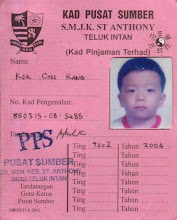
4 comments:
blue on the red? white on the yellow? which one for which?
a tutorial on how to make ur hair stand without gatsby..
wat blue on red ... wat white on yellow...
white is power supply... resistor connect there.. then connect to the LED then connect back to the blue
Your 1/60 Exia really looks awesome ^^
Post a Comment